When CaseApp reached out to me asking me to design my own custom phone case and laptop skin, I was pretty pumped! At the time, I was currently rocking a clear phone case and I was ready to change it up. The hardest part about this whole process was deciding on a design. CaseApp has a ton of pre-designed phone cases and laptop/tablet skins, to which you can add font or your own photos/designs. Or you can completely design your own case from scratch. The options are pretty endless!
I went back and forth between different design options, but ultimately, this marble one kept catching my eye. I loved the pop of pastel and I decided that this time around, I wanted a sleek, yet eye-catching phone case.
CaseApp offers phone cases in two different styles: a "regular" slim-fitting one, which offers light protection from bumps, scratches and shocks, or a "tough" case, which offers protection against more aggressive falls and bumps. The cases also come in either matte or high gloss finish.
I opted for the tough case in a matte finish, and I'm so glad I did. It's not nearly as bulky as I feared it might be, and the quality is top-notch. The matte finish makes the phone less slippery, which I really appreciate when texting one handed, or transferring my phone into and out of my purse or diaper bag.
For my MacBook skin, I matched it to my phone case, but I added some text to customize it.
But I've saved the best part for last! I'm giving away to one lucky person, their choice of either a custom phone case or custom laptop/tablet skin! Head over to my Instagram page to enter!
In the meantime, you can use code SLICEOFBRIE20 to receive 20% off your order on CaseApp.
Code is good until March 31/17 so don't wait!
*I received a custom iPhone case and MacBook skin from CaseApp in exchange for this post,
but as always, all thoughts and reviews expressed are my own.
Thank you for supporting the companies that continue to make this hobby of mine possible!


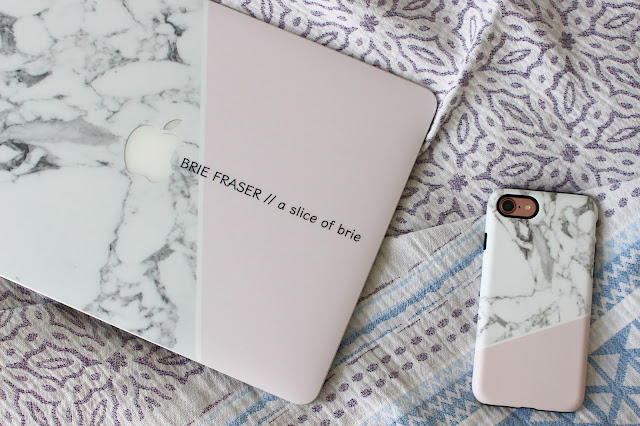


No comments:
Post a Comment